Microsoft Office
The Future of M365 is Changing
Big changes from Microsoft
Remember,
M365 = Microsoft 365
- M365 Personal/Family
- M365 Business
- Are NOT the same!
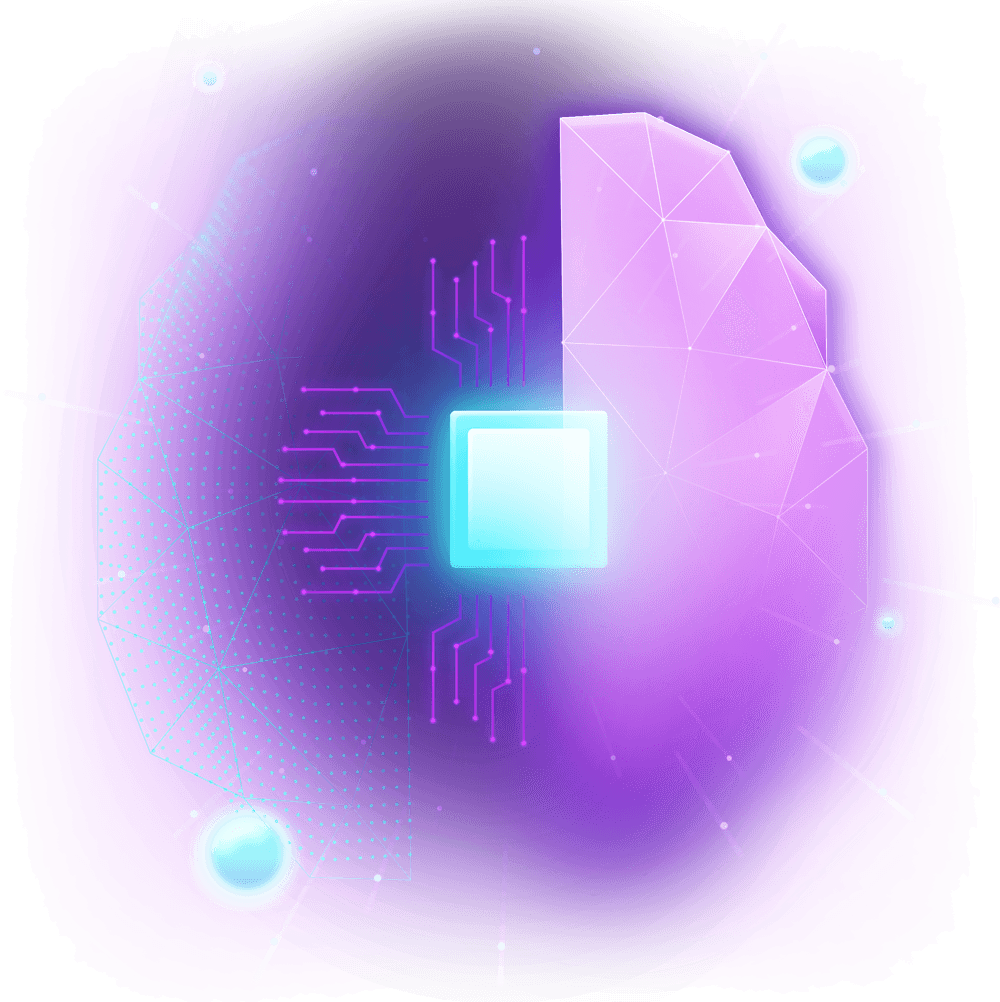
Features
What You Need to Know
Emails that have Custom Domain Name after the @ sign be forewarned.
“Starting November 30, 2023, Microsoft 365 Personal or Microsoft 365 Family subscribers will no longer be able to create a new personalized email address (Custom domain emails associated with their Outlook.com mailbox. i.e., JohnSmith@yourWebsiteDomain.com, Info@Aenigma10.com)
After November 30, 2023, Microsoft 365 Personal or Microsoft 365 Family subscribers who remove their personalized email address (Custom domain emails) from their Outlook.com account cannot add it back. The feature will no longer be available to you.
If you want a personalized email address (Custom domain emails), you need to purchase M365 Business Standard or higher to have it on your desktop & in the cloud.
Be aware that it’s NOT a simple upgrade. M365 for Business is distinctly unique & some functionality needs to be adjusted on your Website, Outlook, and OneDrive.
Contact us for more information.
Act Now
Don’t waste a single moment! Time is of the essence, and you have the opportunity to get ahead of the rush.
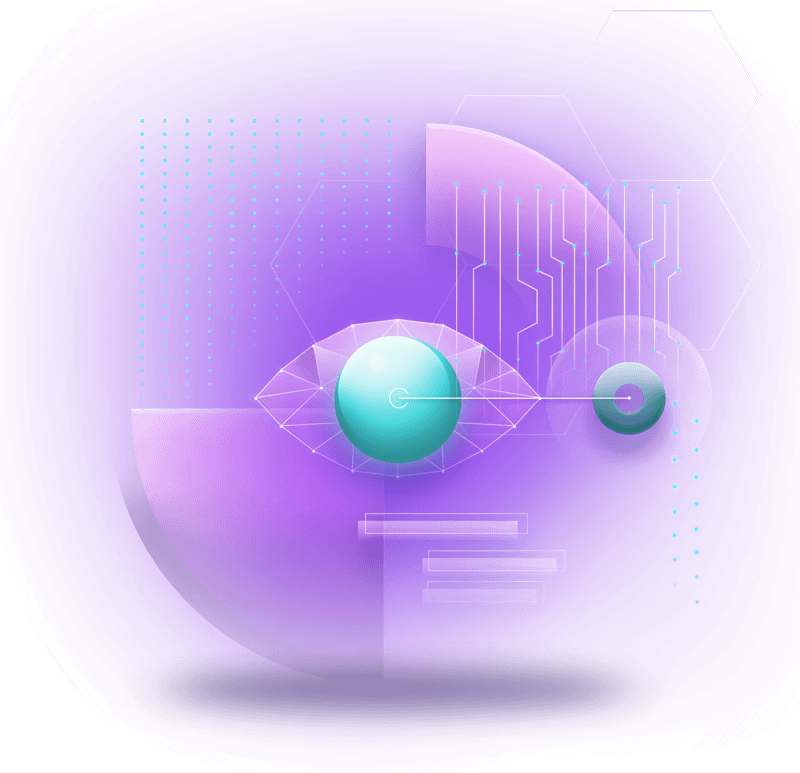
Let’s Do This
Don’t miss any emails because you waited too long. Remember, IT service will be backlogged with requests. DON’T WAIT!
GoDaddy and Microsoft formed a partnership in 2014.
GoDaddy appeals to small businesses and makes the user interface simple. However, that simplicity becomes problematic as it limits the organization’s capability and flexibility to expand M365. You are blocked from downloading additional add-ons because you do not have administrator rights when buying a GoDaddy plan. They maintain that administration rights, which limits what you can do.
Get M365 Personal / Family or M365 Business
Aenigma10 will take care of the installation for you
It is time to act. Contact us today!
